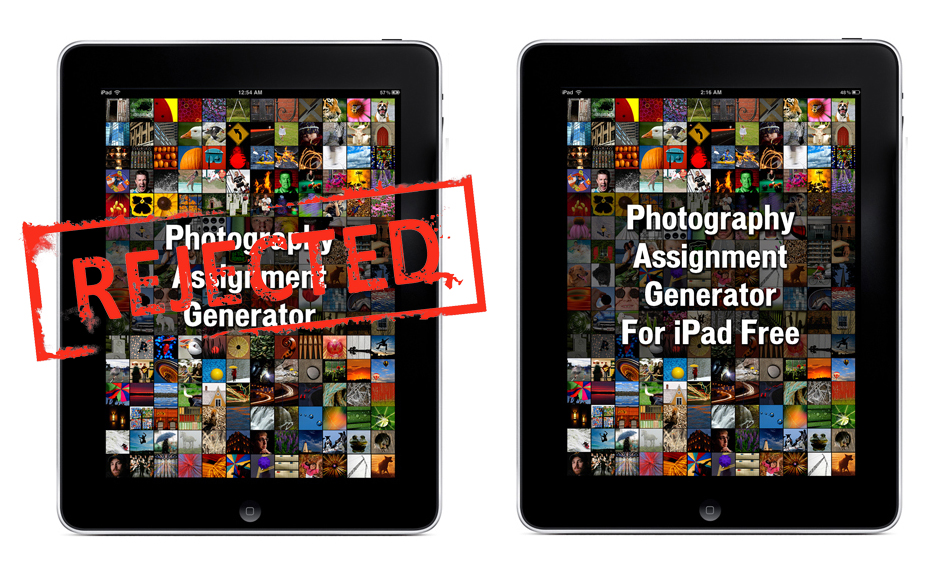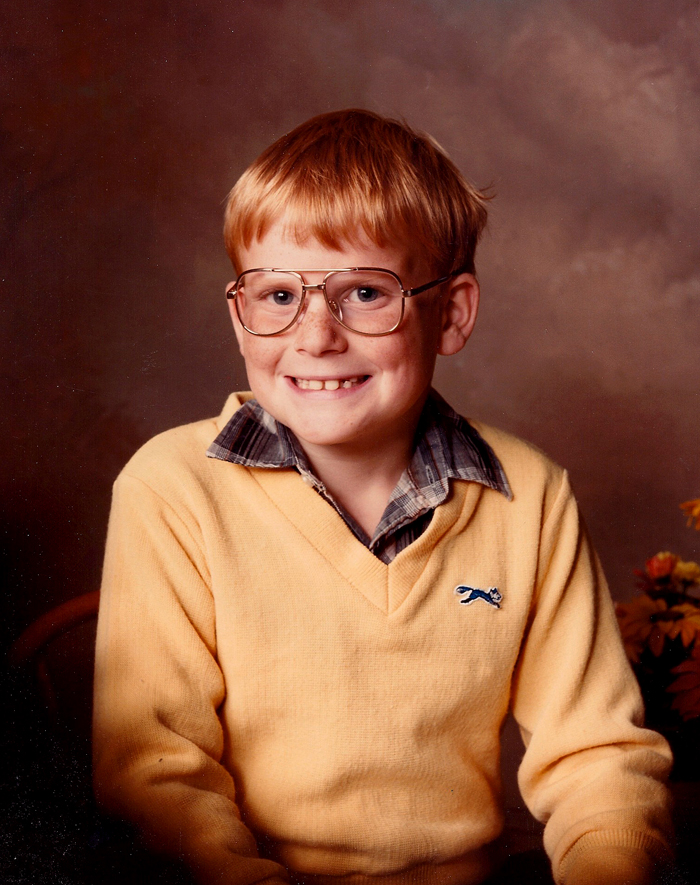Being sort of a geek growing up, I’ve had a good number of experiences with rejection. Unlike the girls in high school, who tended to be vague in their reasoning for rejection, Apple usually will give you some type of clue as to what you did wrong when they reject your app…they do want to go out with you, but you just got to clean yourself up a bit first is all.
Here was the timeline for my rejection(s)
12/20/12 12:56 Upload Received
12/20/12 12:58 Waiting For Review
1/3/13 9:22 In Review
1/3/13 14:42 REJECTED
When you get rejected, Apple gives you the reason in what is called the “Resolution Center” This is where you can ask questions or get clarification if need be. Here’s what I was rejected for:
8.1
We found that your app does not comply with the Guidelines for Using Apple’s Trademarks and Copyrights, as required by the App Store Review Guidelines.
Specifically, your app includes inappropriate uses of “iPad” in the name and the use of “iPad” in the home screen elements (the short name and/or the application icons).
For your convenience, we’ve provided the relevant section/s of the Guidelines for Using Apple’s Trademarks and Copyrights.
Product Names Guidelines
You may use Apple, iPhone, or any other Apple word mark (but not the Apple Logo or other Apple-owned graphic symbol/logo) in a referential phrase on packaging or promotional/advertising materials to describe that the third party product is compatible with the referenced Apple product or technology, provided they comply with the following requirements.
a. The Apple word mark is not part of the product name.
b. The Apple word mark is used in a referential phrase such as “runs on,” “for use with,” “for,” or “compatible with.”
c. The Apple word mark appears less prominent than the product name.
d. The product is in fact compatible with, or otherwise works with, the referenced Apple product.
e. The reference to Apple does not create a sense of endorsement, sponsorship, or false association with Apple or Apple products or services.
f. The use does not show Apple or its products in a false or derogatory light.
In other words, whether appearing on the application itself and/or in marketing materials, the word iPhone may be used as a descriptor, but not as part of the product name.
For example, the following are acceptable:
GreatApp – with tagline “for iPhone”
GreatApp – with tagline “iPhone edition”
GreatApp – with tagline “iPhone version”
GreatApp – with tagline “iPhone 4 for Verizon Wireless”
The following are not acceptable:
iPhone GreatApp
iPhoneGreatApp
GreatiPhoneApp
Pretty straight forward. Don’t use iPad in your bundle name dumb ass. So I removed “for iPad” from the bundle name and created a new binary and resubmitted. Which of course meant going to the back on the line.
1/3/13 18:38 Waiting For Upload
1/3/13 18:48 Upload Received
1/3/13 18:50 Waiting For Review
1/8/13 0:35 In Review
1/9/13 9:31 REJECTED
AGAIN? SERIOUSLY?!?!
8.1
We found that your app does not comply with the Guidelines for Using Apple’s Trademarks and Copyrights, as required by the App Store Review Guidelines.
Specifically, your app includes inappropriate uses of “iPad” in the name.
It would be appropriate to use proper capitalization in iPad.
Ok…capitalization. Apple really is a sticker for their trademarks, arent they?
Check the app bundle name. Nope, no iPad there.
Check through the entire app. No actual mention of iPad.
So where did I use it wrong?
The only spot I could find was the name I chose for the App Store. Photography Assignment Generator for IPad. (Correct would be “iPad”)
I couldn’t believe that would be the reason. But it appeared to be the only place where it was wrong.
Now the question was, do I just need to fix it and then it will put back into review, or did I need to fix it and resubmit a new binary?
So fixed it, and I asked the question in the Resolution Centre for clarification….and waited. And waited. And waited. Two days later, no response. So I emailed Apple to see if someone could clarify, and then it magically was….
1/11/13 16:36 In Review
1/11/13 16:36 Waiting For Review
1/11/13 16:37 Processing for App Store
1/11/13 16:41 Ready for Sale
So in the end I did finally get to go to the prom…I mean get my app approved for the App Store. But I never had my question answered from the resolution center.
From browsing on the Apple Developer forums, it appears the resolution center can take a while to get back to developers if they have questions.
So my advice is…don’t do anything that breaks the rules and will get your app rejected! Read the guidelines and follow them. Had I done that, my app release wouldn’t have taken 3 weeks.
UPDATE: Apple has kindly posted the most common reasons for app rejection here.
Noel Chenier
PS-Help out a fellow developer! Download the free versions of my Photography Assignment Generator Apps and let me know what you think!
If you want to keep updated on my newb app developer adventures, subscribe to the blog by clicking on the subscribe page at the top or in the sidebar on the right! Follow Noel @noelchenier on Twitter
———————-
Photographer and teacher
LEARNPHOTO.CA, Noel’s online photography learning community!
NEW! Photography Assignment Generator Apps now available on the app store!
Noel’s Portfolio
Noel’s Photo Tips Blog
Student Gallery
Contact Noel
(936)