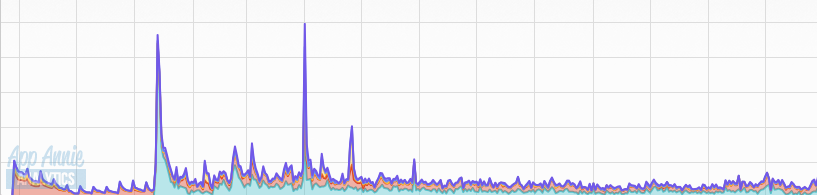It’s here. App Launch day. The day you’ve been building up to after months of work. This is not the time to make stupid newb app developer mistakes. Here’s some advice from someone who has. Don’t be a newb like me.
TAKE THE DAY OFF…OR A WEEK
“Congratulations!
Today is your day.
You’re off to Great Places!
You’re off and away!” -Dr. Seuss “Oh The Places You’ll Go”
First advice. If at all possible…take the next few days (even better, the week) off work. Because you will be spending every waking moment at first emailing, posting, submitting, and then replying to emails and posts about your app.
You know that huge guy at the pool who does the cannon ball and half the water ends up on the sides of the pool?

You want to create that kind of splash with your app. You can’t dip your foot in, take a few breaths, and get in slowly. I’m still emailing people/posting about the apps, and it’s been over 3 months since launch date.
ONE YEAR LATER UPDATE:
I’m still emailing people…seriously, take the week off and do nothing but promote your app.
Here’s what that gets you:
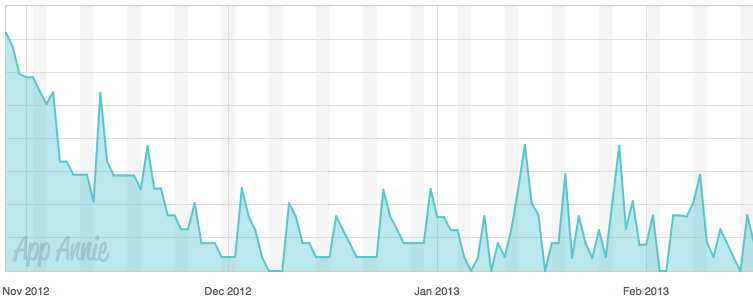
That’s funny…why doesn’t my graph look like the Sales icon on the Apple iTunes Connect portal that keeps going up and up and up…..
That’s not the graph you want. So you need to focus all your energies on getting the word out to make that splash and keep the momentum going. Because if you don’t, you’ll lose it. You’ve got to get into the top ten of your category so everyone sees your app. It’s unlikely you will be chosen to be featured by Apple, so the only way to get into the top ten is a huge amount of downloads right away.
I was 4 spots away from the top ten paid with my Photography Assignment Generator app. Then they started falling down the lists…and down…and down…until they were out of the top 200.
Four months later, they have come back in the top 200, then back out again, but those bumps correspond with online reviews or mentions. Had I been able to get those earlier, my graph might have been different.
Momentum is gone…so unless I get mentioned by some celebrity or get a review in a huge magazine….not likely I’m even going to hit the top 10.
ONE YEAR LATER UPDATE:
Ok, so I have hit a few top tens lists….even hit #1 in Honduras and Nigeria…which meant I got 2-3 downloads. But not in the places that mean big downloads like the US, UK, or Canada. But the momentum fades quick, and other than trying to target a place where your app is moving up, there really isn’t a way to keep it going. Here’s my overall download graph from first launch to today:
As you can see…no momentum there. Just a whole bunch of ups and downs. Those big spikes are the launch of my iPad version and a mention on TUAW.
RELEASE THE APP THE DAY BEFORE THE ACTUAL APP LAUNCH DAY
Set your actual release date the date BEFORE the day you plan to officially launch your app. It can take some time for the app to go live around the various app stores in the world. Those few downloads you get as it populates won’t have a big effect on your launch. You don’t want people getting the links, trying them, and not having them work. Because most people won’t try again if something doesn’t work the first time.
Just don’t make a NEWB APP DEVELOPER mistake like this one.
SPAM TIME! AKA EMAIL/MESSAGE/TWEET PEOPLE
Now that your app should be on the app store, it’s time to put all that prep work you did while you were waiting for your app to be approved.
Make your website, facebook page, twitter account live! Time to send out those emails, message your Facebook friends/Twitter followers. Invite them to LIKE your page or join your Facebook group. Submit the app to the various review sites and app review blogs. If you think you’ve spent enough time on in an online community, start posting about the apps there.
Send out press releases. There are a variety of paid press release services out there, but a great free one is prmac.com and they also have a variety of paid services too. You can also sign up as vendor and promote your apps for free on iPhone Life.
NEWB APP DEVELOPER MISTAKE
Be careful with emailing and tweeting. It doesn’t take much to get your email blocked (I couldn’t email Australia for about a week…yes, I was banned from emailing the entire country) or your Twitter account suspended (Twice. For tweeting about meteors, not the apps). I will be doing a full blog post on these and how not to use social media coming up, but I would recommend when tweeting that you don’t just copy and paste the same tweet over and over again. Make it different, or Twitter will get you. And set up a separate account for your emails about the apps, so if it does get blocked or marked as spam, you won’t be screwed for your normal emails with everyone else.
And then keep rolling…as you find new people and places who might be interested in your apps, send the info. You can’t sit on your butt and wait for the money to roll in. You get that momentum, you need to keep it going. Like I said, it’s four months after launch, I’m still trying to promote my apps.
I wish you the best of luck, I hope your apps take off and all your dreams come true. Hopefully my advice will help you avoid a launch like these:
Noel Chenier
PS-Help out a fellow developer! Download the free versions of my Photography Assignment Generator Apps and let me know what you think!
If you want to keep updated on my newb app developer adventures, subscribe to the blog by clicking on the subscribe page at the top or in the sidebar on the right!
———————-
Photographer and teacher
LEARNPHOTO.CA, Noel’s online photography learning community!
NEW! Photography Assignment Generator Apps now available on the app store!
Noel’s Portfolio
Noel’s Photo Tips Blog
Student Gallery
Contact Noel
(2366)