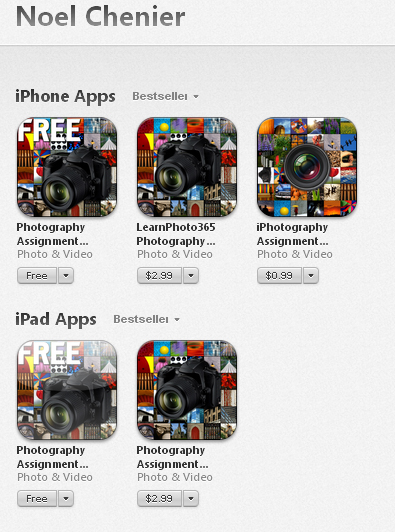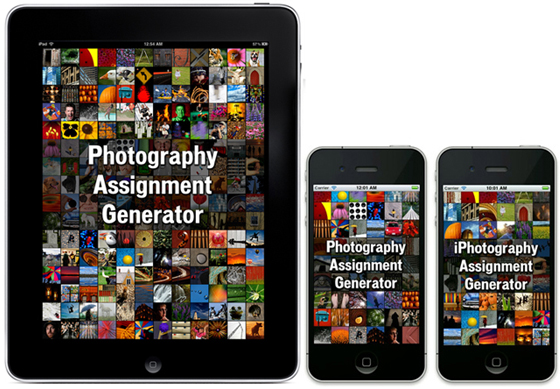 One of the first decisions you need to make when developing your app idea is which devices you want your app to run on. Do you want to make it universal for both iPhone and iPad? Here’s my experience!
One of the first decisions you need to make when developing your app idea is which devices you want your app to run on. Do you want to make it universal for both iPhone and iPad? Here’s my experience!
While they run the same OS, the iPhone and the iPad are different devices. Different sizes, different processors, different feels. When creating your app, you have the option to limit it to one, or develop it for both.
In my case, I had to do separate, as I built the app in phonegap and not native in Xcode.
If you go separate, make sure you note at the top in your app description for the iPhone/iPad version that it does not run full screen on iPad and that they should get the iPad version. Even though you create your app for iPhone size, the description on your app page will state that it runs on all devices, ipad included.
Which is technically true, but it runs at iPhone size on the ipad. You can 2x any of these apps, but that might be detrimental for your image quality and layout.
In my case, this makes the photos in my app look terrible as they are sized for iphone.
But even if I could have made the app universal, the 700+ retina images for the iPad version would have made the app size huge.
I ended up having a customer who wanted a refund because it didn’t run full screen on the iPad (despite the fact I had it in the description…but it was near the middle and they didn’t bother to read it. Which makes me realize that people probably don’t ever read the full description). Of course I apologized and asked her to contact apple, who refunded her. I promptly put my note about the versions in the top. (It’s not like I HAD to give her a refund, as the information was in the description, but she left happy and has purchased the ipad version once I put it out. So no bad reviews about the app, which is key i think.)
So design/functionality is another aspect to think about. Will your app look good on the iPad? If not, what needs to be done to make that happen? It may be more work than it’s worth.
Does the app even need to be on iPad? Don’t just make it universal for the sake of making it universal.
DID I MAKE A MISTAKE DOING SEPARATE VERSIONS?
Looking back almost a year later, I’ve realized that I should have made it universal.
While the portrait orientation was fine for iPhone/iPod, most people would have preferred a horizontal layout on the iPad (menu on the left, window on the right)
Also, having 5 different versions of the app is just too many. The first thing it has done has created confusion, as people might not know which version to get or may grab the wrong version. But I think more importantly, it has hurt me when it comes to rankings. The separate versions split up the downloads and as a result the app doesn’t move up the charts as much as it could.
It’s also meant that any updates/fixes/changes will have to be done for each version separately, multiplying the work.
UPDATE:I wanted to update my icon so freshen it up and make it more visible on the store. Currently in icon redesign hell as I have to figure out ways to differentiate the apps on the app store. ARRRRGGGHHHH!!!!
I’m now looking into dumping phonegap and doing a native iOS version of my apps. Making them universal IS an option. But there is no way to merge the apps together on the app store. Each app has it’s own unique ID. So if I removed all the apps and replaced it with a single app using one of the original IDs…only those who bought that app would get the update…anyone else would have to pay for it again.
NOT GONNA HAPPEN! That’s one way to ensure negative reviews!!!
Well, I could offer the app for free on a particular day in the hopes that the people who had the app already would be aware and download it, but the reality is most of the downloads would probably be new people looking to save a few bucks.
So even if I did make the apps universal, I’d have to replace all the apps with essential the same one. Which Apple would probably reject.
So when you are planning, really think about your options when it comes to making you app universal. You don’t want to regret your decision!
Noel
Help out a fellow developer! Download the free versions of my Photography Assignment Generator Apps and let me know what you think!
If you want to keep updated on my newb app developer adventures, subscribe to the blog by clicking on the subscribe page at the top or in the sidebar on the right!
———————-
Photographer and teacher
LEARNPHOTO.CA, Noel’s online photography learning community!
NEW! Photography Assignment Generator Apps now available on the app store!
Noel’s Portfolio
Noel’s Photo Tips Blog
Student Gallery
Contact Noel
(579)