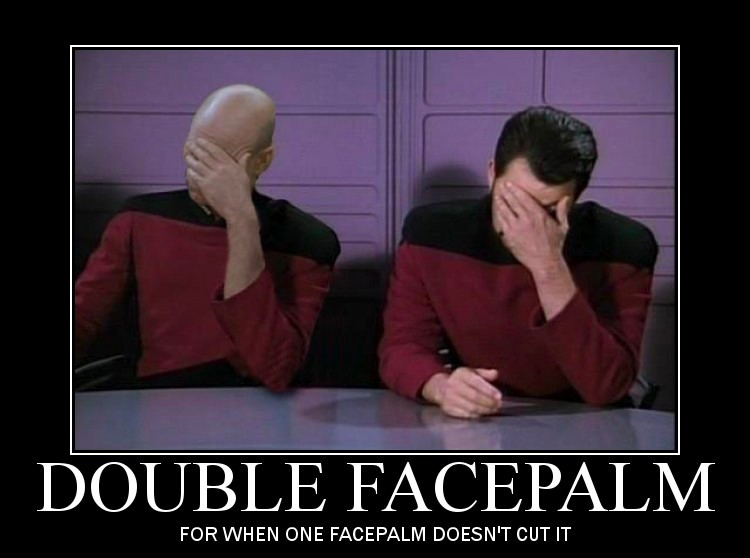Just when I thought I couldn’t get any stupider…(i know, that is not a word…but it applies in this case) There will be a posting soon about the importance of testing your app…but this one deserved it’s own post.
The final step before submitting your app to the app store is to create an archive of the app. Once you have prepared the archive, you validate and then submit it. You can also prepare a version of the app that you can give to your testers to install on their devices.
I had created one of these versions for my Photography Assignment Generator for iPad Free app…I installed it, tested all the functions, and things worked great!
The last thing I needed to do was put the correct links for the GET THE FULL VERSION buttons all through the app. This link is found in the iTunes Connect module. If you click on the app you want to link to, then right click on VIEW IN APP STORE and select COPY LINK LOCATION, you can paste that into your free app and everything should be hunky dory!
One of the issues with this is that the only way to TRULY test the link in the free app is when both it and the app it is linking to is READY FOR SALE and on the app store…
See the problem? If the link is wrong when it goes live….you are screwed!!! Here it comes…..
DUMB ASS NEWB APP DEVELOPER MISTAKE!
I uploaded the wrong archive.
So all the links to get the full iPad version of the app link to the incorrect app…they link instead to the iPhone sized version of the app, who’s images will look terrible if people download it and make it full screen. Which will result in unhappy customers wanting their money back…and even worse, bad reviews.
The whole point of the iPad version was to have the photos look nice and big on the screen!
Way to go dumb ass…
So what can I do?
Take the apps off the store temporarily until I can push out an update?
Hell no…remember WORST NEWB APP DEVELOPER MISTAKE #1?
I have no idea how long an app update takes…so that is out.
Not going to miss one of the only chances the App Store gives you to be seen on there (unless you are fortunate enough to be featured by them. Don’t ask me how to make that happen…you might have better luck finding out from Cadbury how they put the caramel in the Caramilk Bar)
SO WHAT DID YOU DO, DUMB ASS?
Step 1: Change the description of the full iPhone-sized paid version the free app actually links to, so at the top it clearly tells customers the link was wrong and how to get the right version. It HAS to be at the top, otherwise people won’t see it because most won’t read the shortened description, let alone the full description, in this case especially. The customer will automatically assume they have been led to the correct app by a non-dumb ass developer.
CHECK!
Step 2: Delete the archive with the wrong links and get rid of the evidence so it never happens again…
CHECK!
Step 3: Test the remaining archive JUST TO BE SURE the links are right. Just in case.
CHECK!
Step 4: Upload the updated version (a rather simple step btw) Go into iTunes Connect, click on add version, type in what’s new in the update (see note below), and set it to WAITING FOR UPLOAD Then submit the new binary in XCode.
CHECK!
Step 5: Ask Apple for an expedited review. In my case, I pleaded utter stupidity, putting the blame entirely on my dumb ass
CHECK!
Step 6: Wait and hope that Apple accepts your request and reviews and approves the update before too much damage is done. Hope that people will read your note. Hope that no one will want their money back…
FYI-What you type in the update box is what will be put on the app info page on the app store. Not really sure how long it was up, but I’m sure a few people saw my referring to myself as a bonehead and pleading with Apple hoping then can help me out…oops.
SO WHAT HAPPENED, DUMB ASS?
I got lucky. Apple agreed to do an expedited review.
“Thank you for contacting the App Review Team to request an expedited review. We have made a one-time exception and will proceed with an expedited review of Photography Assignment Generator for iPad Free.
We understand that situations can arise which require more immediate attention and have developed the Expedited Review Process for such situations. We want to remind you that expedited reviews cannot be guaranteed and are provided on a limited basis. Therefore, we may not be able to accommodate additional requests in the future.”
It was fixed in two days from the upload (which was pretty good considering it was Saturday when I realized my mistake and sent the request).
-Saturday January 12 7:00pm expedited review sent
-Monday January 14th 11:20am expedited review accepted
-Monday January 14th 4:49pm In Review
-Monday January 14th 5:03pm Processing For App Store
-Monday January 14th 5:05pm Ready For Sale
Had a friend download the update, test it, things work, crisis averted. Promptly took off the note on the iPhone app to cover my tracks.
WHEW!
So again…test…test…test…test…test…test…
Get it?
Yours in stupidity.
Noel Chenier
PS-Help out a fellow developer! Download the free versions of my Photography Assignment Generator Apps and let me know what you think!
If you want to keep updated on my newb app developer adventures, subscribe to the blog by clicking on the subscribe page at the top or in the sidebar on the right!
———————-
Photographer and teacher
LEARNPHOTO.CA, Noel’s online photography learning community!
NEW! Photography Assignment Generator Apps now available on the app store!
Noel’s Portfolio
Noel’s Photo Tips Blog
Student Gallery
Contact Noel
(1468)