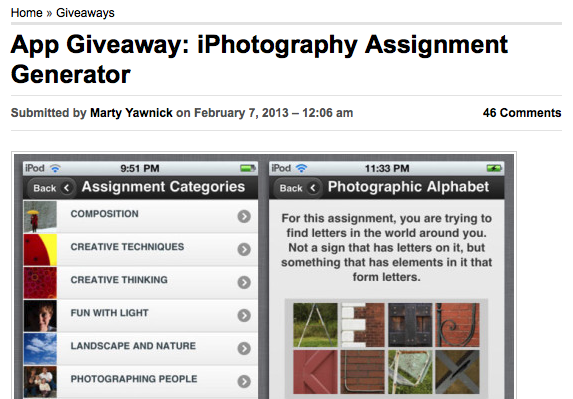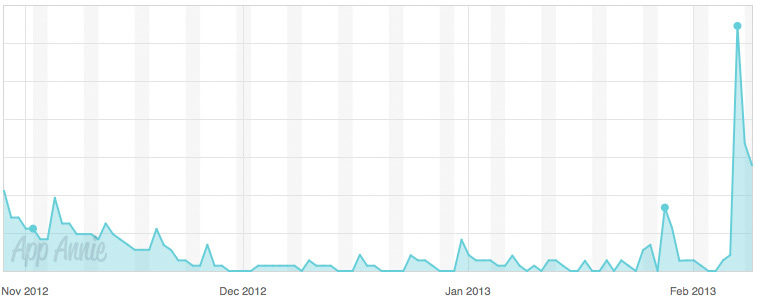App promo codes allow you to give free versions of your paid apps to reviewers and use for promotional purposes. Here’s a quick rundown on how they work, and what newb app developer mistakes to avoid.
THE BASICS OF APP PROMO CODES
For each version of your app, you get 50 100 promo codes. (Thanks Apple for doubling the codes!)
To get them,
1. Log into the iTunes Connect portal
2. Select MANAGE APPLICATIONS
3. Select the app you want codes for
4.Select VIEW DETAILS
5.Select PROMO CODES
6.Type in how many codes you want, then hit DOWNLOAD.
7.Email out the codes!
Note that the codes are only valid for four weeks after they have been downloaded.
NEWB APP DEVELOPER MISTAKE
Don’t download a large batch of codes unless you know you are going to use them. I downloaded 20 at once, and about 5 of them expired before I managed to send them all out. Just download what you need, or no more than 5 at a time.
Also, anyone who uses a promo code to download an app is not able to rate or review. This is to prevent fake reviews on the app store. Good on Apple for this one!
Promo codes are valid in any country, unlike gifting apps which you can only give to people in the same country you are.
When you push an update, you get a brand new set of 50 100 codes. So once you’ve already hit the review sites and reviewers with the launch version, then you can use them for giveaways all you like!
WHO SHOULD YOU GIVE THEM TO?
Mainly these are for review sites. Most will ask or expect you to send them codes when you submit the app. Some may want a few more to giveaway to their readers/viewers. You should contact Rob at Today in iOS, he’s got a great podcast and when my apps were featured there was a good bump in sales.
You can feel free to give them out to other people as well. Fire one to a celebrity or two. Give them away for a contest for Facebook Likes or to your Twitter followers.
TRACKING YOUR PROMO CODES
One issue with the codes however is that you cannot tell in iTunes Connect whether or not a specific code has been used. You will see in your sales an orange P icon next to any app that was downloaded using a code, but you’ll never know which one.
Unless you use a service that will allow you to do that! I haven’t tried it yet, but TOKENS for MAC looks like the perfect tool for managing, sharing, and monitoring promo codes.
MY PERSONAL EXPERIENCE WITH PROMO CODES
Again, I have no idea who has used the codes, other than the people who have been given codes and followed up with a review or gave me feedback.
According to the stats from App Annie (an amazing service to track your sales. Sign up for it now!) only 10 of the 35 codes I sent for my iPhotography app have been used (and of course 5 of those were the ones I wasted mentioned above). Submitting your app to review sites these days there is no guarantee that they will even look at your app, so I’m pretty sure most of my wasted ones are there. Well, and the one I fired off to Ashton Kutcher…pretty sure that one wasn’t used.

Disclaimer: Ashton Kutcher was not photographed with my app on his iPhone…a friend photoshopped this for me when I mentioned I sent him a promo code. So to be clear, in no way does Ashton Kutcher endorse my app…unless he tells me otherwise of course!
So with my remaining twenty codes, I’ve decided to do something different. Rather than waste them on review sites, I’ve sent them instead to photographers who might actually use them and give me feedback on the app. I’m not asking them to review it…I’m asking them for their feedback. If I’m lucky, they’ll try it out and mention it on their site, blog, or tweet to their followers. Or even if they just try it out and give me feedback, it’s been worth it. Worst case scenario they don’t reply at all.
So seek out the top of the field you app is for (in my case, photographers and iphoneographers). If your app is for runners, find out who the top runners are, or find the top website resource for runners, and send them a code with a nice email about how you’d like their feedback on the app. And fork over 5 codes for a giveaway.
I did this with LifeinLoFi, a great iPhoneographers resource. The owner of the site, Marty Yawnick, posted a blurb about the app and started a two day giveaway. People just had to send their email to get their name in. There were over 300 entries, but along with that, the giveaway was tweeted and passed around facebook by many other people.
Take a look at my sales for my iPhotography Assignment Generator App from launch day to now.
See that huge jump? That was the dates for the app promo code giveaway. It was a 2000% increase in sales.
Not only was their a jump for this app, but all my other apps got a boost. And traffic to the apps page on my site jumped as well, according to Google Analytics (another awesome free tool!)
So, what was worth more? Giving out 5 codes to 5 different review sites that never even got back to me? Or doing a 5 code giveaway on a site related to what your app market is?
Plus I as also able to interact with people commenting on the giveaway post.
ONE YEAR LATER:
Now that Apple gives you 100 codes, you have more to play with if you do just want to send them out…but I’d still consider waiting until you get replies back to give them. I lost track on how many people I’ve contacted over the past year…probably over 500…
I’ve done a few more promo giveaways with different sites, some more successful than others. Another aspect is how the site is going to give them away. I’ve found the best will be the ones who will promote the giveaway on Twitter, Facebook, etc, or will ask people to do something to get the chance to win the code. It’s usually win/win, since you both get some promotion value out of it. Or they might just chose random followers. If they just post the codes however, that isn’t going to have much impact , and they will be scooped up right away. It’s up to them of course, they are hosting the giveaway for you.
So I hope this helps you in your quest to promote your awesome app! And don’t make my newb mistake…only download what you need!!!!
Noel Chenier
PS-Help out a fellow developer! Download the free versions of my Photography Assignment Generator Apps and let me know what you think!
If you want to keep updated on my newb app developer adventures, subscribe to the blog by clicking on the subscribe page at the top or in the sidebar on the right!
———————-
Photographer and teacher
LEARNPHOTO.CA, Noel’s online photography learning community!
NEW! Photography Assignment Generator Apps now available on the app store!
Noel’s Portfolio
Noel’s Photo Tips Blog
Student Gallery
Contact Noel
(1625)